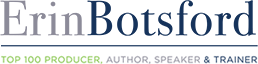In the fast-paced world of social media, the fleeting nature of content can often leave your carefully crafted posts lost in the abyss of ever-scrolling feeds. However, fear not! There’s a savvy way to ensure your content doesn’t get buried – feature it prominently on your LinkedIn profile. This not only keeps your marquee videos in the limelight but also gives your audience a reason to pause and engage. Let’s dive into a fun step-by-step tutorial on three ways to pin your videos on LinkedIn.
1. Showcase Your Firm with a Marquee Video:
Start by selecting a standout video that encapsulates the essence of your firm – whether it’s an engaging overview or a compelling bio video featuring the faces behind the brand. Once you’ve crafted your masterpiece, it’s time to pin it to your LinkedIn profile.
- Go to your LinkedIn profile and locate the “Featured” section
- Click on the “Add Featured” button and choose “Media”
- Upload your video and add a catchy title and description that entices viewers
- Hit “Save” to pin your marquee video to the top of your profile, ensuring it catches the eye of anyone visiting your page
Now, your profile visitors will be welcomed by a captivating video that speaks volumes about your firm, creating a lasting impression.
2. Keep It Fresh with Topical Videos:
While marquee videos serve as an excellent introduction, keeping your content dynamic is key to maintaining audience interest. Enter topical videos – timely and relevant clips that you can swap out regularly to keep your profile engaging.
- Create short, attention-grabbing videos that highlight current topics, industry trends, or upcoming events
- Follow the same process as before, but this time, strategically rotate these videos on a weekly or monthly basis
- Pro tip: Use eye-catching thumbnails and captions to make your topical videos impossible to scroll past
By featuring topical videos at the top of your LinkedIn page, you showcase your firm’s adaptability and commitment to staying current in the ever-evolving landscape.
3. A User-Friendly Tutorial for All:
You might be thinking, “Do I need a degree in UX design for this?” Fear not! LinkedIn has made the process user-friendly, and you don’t need an advanced degree to master it.
Access the “Featured” section on your LinkedIn profile.
- Click on “Add Featured” and select “Media” to upload your video
- Craft a snappy title and description that piques curiosity
- Save your changes, and voila! Your video is now front and center for all to see
This step-by-step tutorial ensures that even those new to the platform can effortlessly elevate their LinkedIn game. The more visually appealing your profile, the more likely visitors are to engage and remember your content.
In the ever-changing landscape of social media, standing out is crucial. By strategically pinning your videos on LinkedIn, you not only beat the algorithm but also create an engaging and memorable experience for your audience. So, let your creativity flow, keep it fresh, and watch as your profile becomes a go-to destination in the vast world of professional networking. Elevate your LinkedIn presence – because in the digital realm, being unforgettable is the name of the game!